This article will provide helpful information on what you need to do.
(There is an order process at the bottom of the page, including Mobile side and PC side)
How To Place An Order
Step 1: Add item(s) to your shopping cart
Go to the item page and choose your preferred color, size, quantity:
Color Options: If your preferred color is not listed, you can confirm with us whether we can make the color you like.
Size Options: You can choose standard size or custom size. If your size is not listed, please contact us.
Quantity Option: You can add many items according to your needs.
Once all options are chosen, click “ADD TO CART”.
Step 2: Checkout when item selection is complete
Go to your shopping cart to review the item(s) selected. Make sure you have chosen the correct color and size.
You can also make some modifications if necessary:
You can click the plus or minus sign to change the quantity of the item.
You can click the “X” in the upper right if you want to remove an item.
Once you’ve reviewed and made all needed modifications, click “PROCEED TO CHECKOUT” to move to the checkout stage.
Step 3: Complete order information
Basic Information:Once on the checkout page, you’ll need to provide your first name, last name, shipping address, postcode, phone number and email.